The parking at Den Blå Planet uses automatic license plate registration. There are cameras placed at the entrance and exit of the parking lot, that photograph the vehicles license plate. The parking time is then based on that time interval.
You can pay in two different ways:
- Via the payment machine: when you arrive at Den Blå Planet, you do not need to do anything. The parking will start automatically, and all you have to do is pay in one of the payment machines, before leaving. The parking will be registered on your vehicles registration number. If you forget to pay before leaving the parking lot, an invoice will be sent with the outstanding parking fee plus an administration fee of DKK 100.* However, you can pay without any additional fees within 48 hours after the end of the parking session, after which the invoice will be cancelled. You can do that here.
- Via the parking app APCOA FLOW: If you already have the Danish APCOA FLOW app, and you have registered your vehicle as a favourite and added a payment method, you do not need to do anything when entering or leaving. Your parking will start and stop automatically, and payment will be charged automatically.
Please note: Automatic registration and payment are only available via the Danish APCOA FLOW app and do not apply to foreign APCOA apps.
If you have any questions for APCOA, you can reach them here.
*New legislation: Applies to parking from 1 July 2025 onwards.
FAQ about parking at Den Blå Planet
How much does it cost to park at Den Blå Planet?
Parking costs 15 DKK an hour the first 4 hours. It then costs 18 DKK an hour. You can find the parking spots in front of Den Blå Planet.
The parking at Den Blå Planet uses automatic license plate registration. There are cameras placed at the entrance and exit of the parking lot that photograph the vehicles license plate, the parking time is then based on that time interval.
How does the automatic license plate registration work?
There are cameras placed at the entrance and exit of the parking lot that photograph the vehicles license, and the parking time is then based on that time interval.
Is there anything I should do when leaving the parking lot?
If you have registered as a user in the APCOA FLOW app and have added your vehicle as your favorite car, you do not need to do anything as you will be automatically billed for the parking.
If you are not using the APCOA FLOW app, you have to pay for your parking in the designated payment machines on the parking lot.
The price for your parking will be automatically calculated when you enter your licence plate number.
Notice: when parking a motorcycle, please see the question: “I am parking with a motorcycle, what do I need to be aware of?”
What do I do, if I do not remember my license plate number?
To park at Den Blå Planet, you will need your license plate number.
In order to ensure you can remember it, you can take a picture of the license plate before leaving the vehicle.
What should I do, if the registration of my license plate doesn’t work?
If your license plate cannot be read automatically, you can manually register it on the payment machine, and choose your time of arrival. When you are leaving, you can check out and pay the amount due.
Be aware that it is the drivers’ responsibility to make sure that the license plate can read properly by the machine.
You can risk that the license plate cannot be read if it is very dirty (for example, because of a snow storm), if there is a sharp light or if there are dents.
I’ve already paid, but I would like to stay a little longer than I expected, what do I do?
You can leave your car parked, the system will register that the time allotted has been passed and will resume the parking.
What should I do, if the parking has continued even though I have left the parking lot?
It is possible that your license plate was not read correctly on the drive out and the system has therefore not “checked you out” when you left. This could be because of snow, sharp lights or dents on the license plate.
You can always finish and pay for your parking within 48 hours after finalizing your parking at www.apcoaflow.dk under pay and check out.
If you also fail to pay within 48 hours, an invoice will automatically be sent to you with the outstanding parking fee plus an administration fee of DKK 100.
Contact Apcoa by calling +45 45 26 76 90 or via the form at anpr.apcoa.dk/kontakt, and Apcoa will assist you in finalizing the parking.
When the parking is finalized visit www.apcoaflow.dk and click on pay and check out to pay for your parking.
If the parking continues in the APCOA FLOW app even if you have shut it down manually, you have to close the APCOA FLOW app completely and restart it again.
I forgot to pay, what do I do?
If you forgot to pay when leaving the parking lot, you can pay within 48 hours at the website www.apcoaflow.dk under pay and check out.
If you also fail to pay within 48 hours, an invoice will automatically be sent to you with the outstanding parking fee plus an administration fee of DKK 100.
I can’t find my parking when I search for my license plate number on the website?
That may be because the number was entered incorrectly and does not exist. Please check that the license plate number is correct and try again.
I am parking my motorcycle. What do I need to be aware of?
There are 9 parking spots for motorcycles. You can find them at P1.
The rules and conditions on all the signs apply to all vehicles, including motorcycles. If you are parking a motorcycle, you must comply to these rules.
If the license plate number cannot be read, you have to manually enter the number into the payment machine and choose your time of arrival. When you leave the parking lot, check out on the machine and pay the allotted amount.
I have a disabled card, what do I do?
Parking spots reserved for disabled people can be found at P1. Follow the signs from Amager Strandvej. The same payment model is applied for disabled parking.
I have received an invoice, where can I complain?
If you have received an invoice, and want to complain, you can register your complaint here.
Electric cars
There are two charging stations on the parking lot that can charge up to 22 kW. The stations are delivered and run by the charging operator Sperto. Everybody can charge for 2,50 DKKR/kWh without a set-up fee or a subscription. The nearest instructions are written by text and a QR code on the charging station.
Tourist Busses
Boarding and departing can happen in front of Den Blå Planet by the driveway to parking lot P2. Follow the signs. The parking of busses is not allowed on Den Blå Planets parking lot. There is parking at Amager Strandvej v/ Hedegårdsvej. See the map for Bus parking – Amager Strandvej.